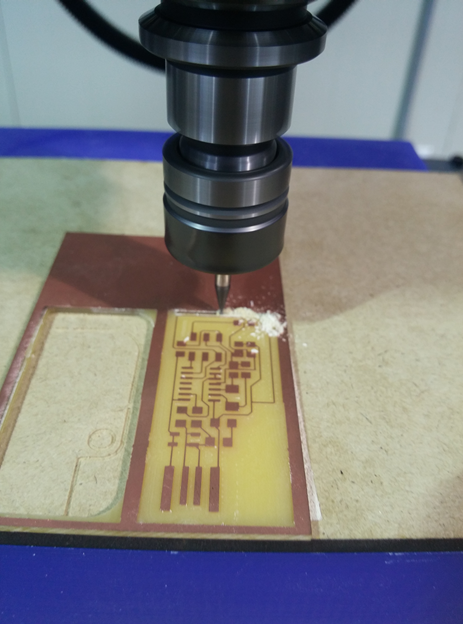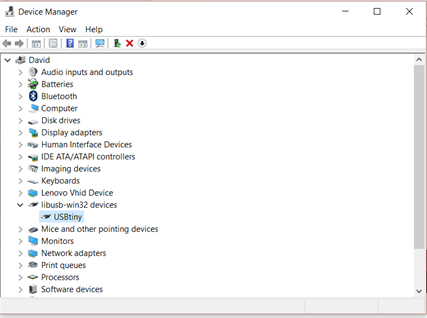ELECTRONIC PRODUCTION
FabISP
Make The FabISP
1. Download and image (.png) model we want to design circuits, entered the FabModule we transform the image into a format compatible with the CNC machine, in my case the ROLAND MDX-540 (.rlm) and a tool of 1/64 ''.
Change the cut of depth of 0.3mm and number of offisets -1 to remove excess, calculate and save
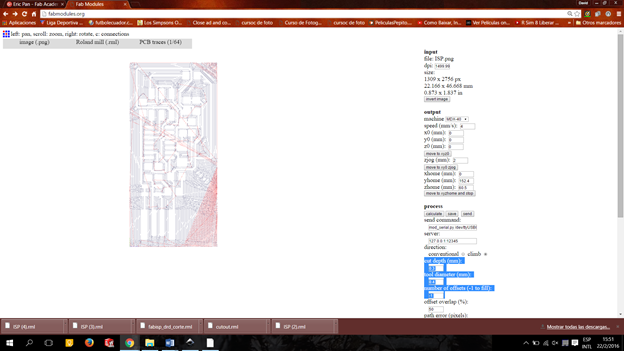
2. To manipulate the CNC machine correctly change the XY origin, where it will make the modeling
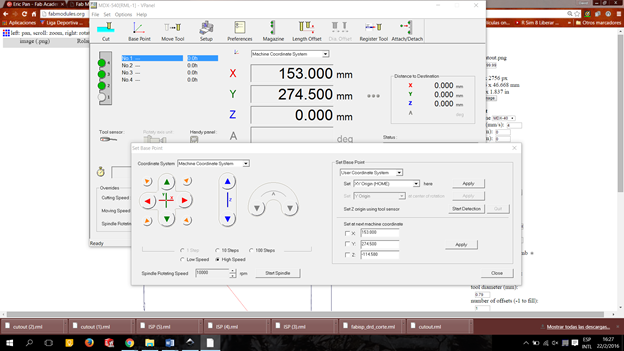
3. We must also modify the Z Origin used the sensor
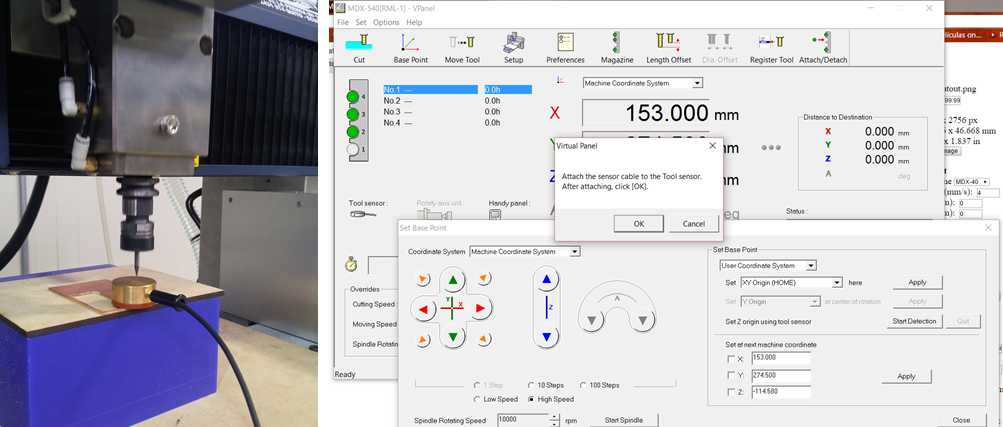
4. Performing Cutting
5. To make the cut touches repeat the same steps above that it is a tool in 1/32 '' but without making any changes to cut depth and number of offsets
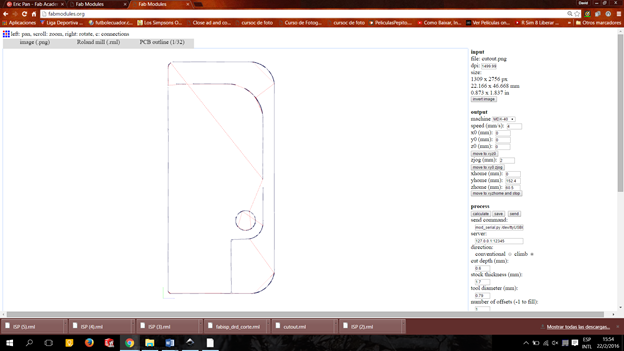
6. Soldering the components
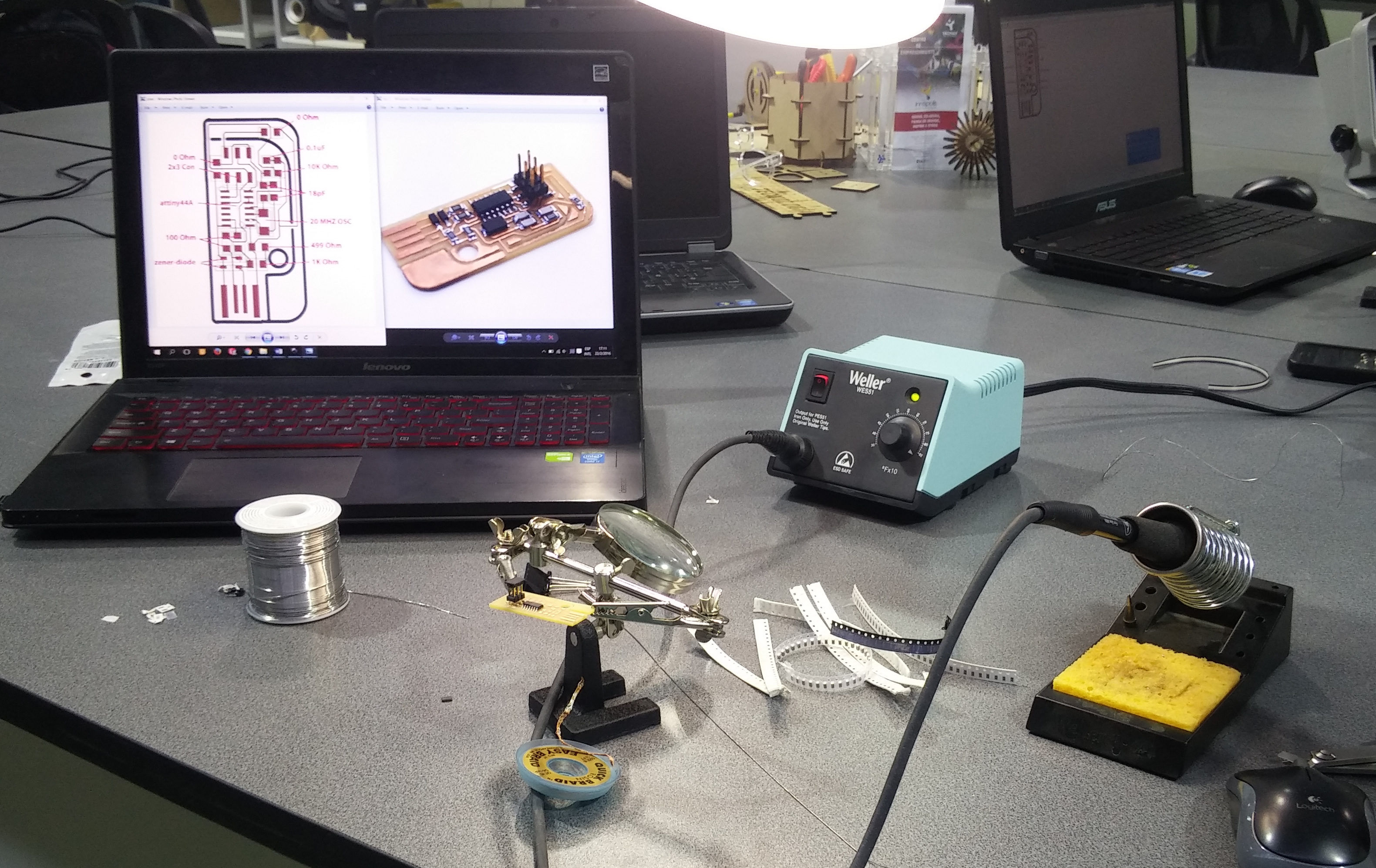
Programming FabISP
1. We got into Arduino "ArduinoISP" program
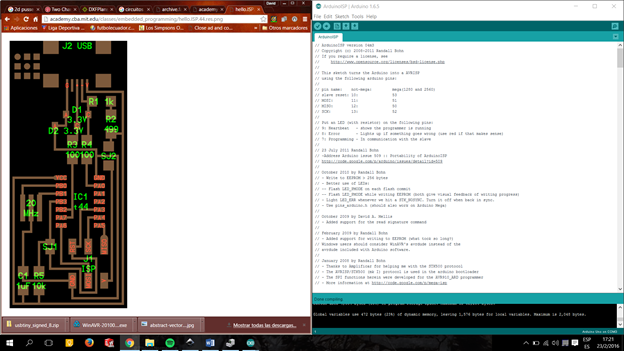
2. FabISP terminals are connected with the Arduino
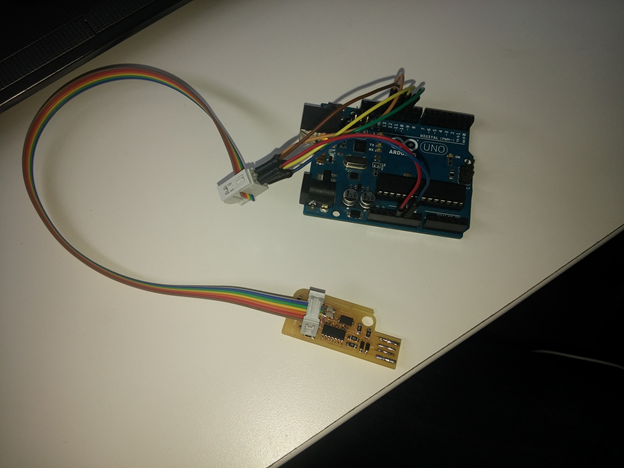
3. Install all necessary software to program the FabISP
4. Edit the Makefile
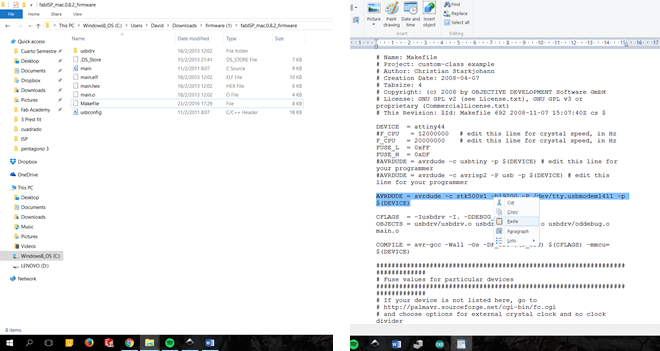
5. We can download Cygwin, because since Windows 8 as occupying no commands WinAVR
6. Open Cygwin and enter the folder Firmware FabISP
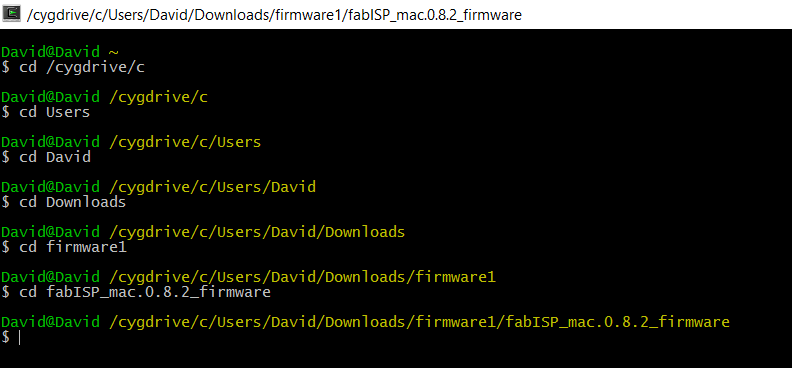
7. We enter commands:
- Make clean (Enter)
- Make hex (Enter)
- Make fuce (Enter)
- Make progam (Enter)
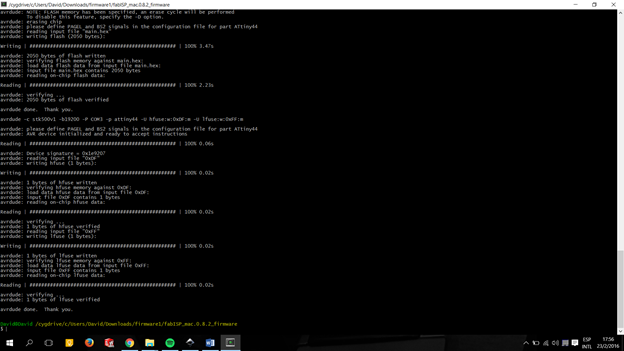
8. Remove the jumper
9. Connect to the computer and instal the driver
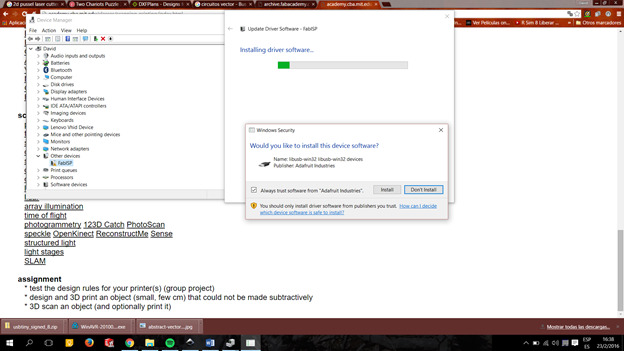
10. The computer recognize the FabISP
END